General Questions
What is Therapeer all about?
Therapeer is a mobile app where you can either assist community members in need, or be assisted by a private support team to alleviate your emotional pain. Research shows that sharing your experiences with others can be highly therapeutic for both you and the listener. We aim to make it easier to talk about your issues with others going through the same thing — it's very much like a digital support group for topics like relationship issues, depression and anxiety and more.
What is the best way to use Therapeer? How should I begin?
Therapeer can be used in two different ways:
We recommend you to begin your first use of the app as a peer. After participating in several emotional Support Rooms and gaining the self-gratification of helping others, you’ll be ready to create your first Support Room!
Can a minor sign up for Therapeer?
At the moment, you must be over 18 years old in order to use Therapeer.
I'm experiencing technical difficulties with the app. Who can help me with this?
We're committed to finding the answers you need as quickly as possible. Please contact us and share what kind of technical difficulties you are experiencing with, or email us at [email protected].
What are Therapeer's community guidelines?
To ensure that Therapeer will be a safe and constructive space, we ask that all members read the guidelines below. These are all derived from common sense, basic courtesy, respect, and adherence to the law. We recommend you check back once in a while, as these guidelines may be updated.
- Discussion or promotion of illegal activity is not allowed and will result in getting you banned.
- If you are thinking about harming yourself, please get help now by calling 911 or your local suicide hotline. Peers are not equipped to handle emergency situations.
- We will not allow any content that promotes or encourages self-harm - intentionally or inadvertently. Violations of this policy include, but are not limited to: encouraging someone to physically harm or kill themselves; asking others for encouragement to engage in self-harm or suicide, including seeking partners for group suicides or suicide games; and sharing information, strategies, methods or instructions that would assist people to engage in self-harm and suicide.
- You must be at least 18 years old to use Therapeer.
- Profile picture containing nudity or explicit sexual content will get one's account to be disabled IMMEDIATELY.
- Therapeer is not a place where you can share your sexual fantasies. Unsolicited sexual content and messages are not allowed. This includes descriptions of sexual acts/ kinks/ fetishes, sexualized comments about people's photos, etc.
- Sexual harassment is absolutely prohibited. Therapeer is not a place to find dates, romantic partners, or hookups.
- Do not exchange contact information with others inside the Therapeer app. This includes, but not limited to, social media accounts, email addresses, home addresses, phone numbers, messaging apps/sites, or any other medium of contact off-site.
- No solicitation of funds for any purpose.
- Please remember that Peers are volunteering their time and experience to assist someone in need. Do not open a Support Room if you cannot dedicate enough time to engage in it. Do not Join a Support Room if you cannot be an active participant.
- Don’t argue and don’t be stubborn. Hosts need a safe environment to open up about their personal struggles. What they don’t need is a room with Peers arguing with them or with each other. Disagreeing is okay, but bickering at the expense of the Host’s time and vulnerability is not. If you disagree with someone in the Room, just express your opinion without making it a confrontation. If you need further guidance, contact us.
- No medical advice. This should be done only by qualified professionals, and only outside of Therapeer. It is not intended for medical or mental health diagnosis, advice, or treatment.
- Be open, honest, and respectful. Accept and respect our differences. No judgmental tones.
- We’re here to support each other. This is not the space to share posts or add comments that are inherently negative or belittling. Don’t bash (call out by name, criticize, or target) your Host or other Peers.
- Each Host is a unique individual with a unique life story. It’s okay (even encouraged) to share your own similar experiences with the Host, but don’t assume that their situation is identical to yours or that you can fully understand them within the narrow scope of a room session.
- Don't psychoanalyze. Hosts need to be heard, acknowledged, and encouraged - not diagnosed.
- Stay on topic. Only share things that you feel are relevant to the subject matter of the chat.
- Do not post hostile or disrespectful content towards any member of the community.
- The room's focus is on the Host's issue. Do not try to hijack the conversation.
- Bullying and harassment will not be tolerated in any form.
- Do not post inappropriate content or offensive language. If you have to ask yourself “Is this inappropriate or offensive?”, then please don’t post it.
- No proselytizing. Please respect each member’s point of view, religious or not.
- No spam or promotional content, paid or otherwise - using Therapeer for commercial solicitation or exchange of money is prohibited.
- Mental health is not a game. Therapeer is intended for kind, supportive, open-minded conversations only. Users who will be found trolling, spamming or making inappropriate use of the app will be banned.
- Please keep religion and politics outside of Therapeer.
- Using multiple Therapeer accounts is prohibited. Creating multiple accounts will get your new account(s), as well as your main account, banned.
- Respect Our Moderators. They are here to make Therapeer safe and supportive.
- No gaslighting.
- Please only use English in this space.
We take these guidelines seriously and expect you to do the same.
Learn more about Therapeer
What is the difference between a peer and a host?
A peer is a Therapeer community member who participates in several Support Rooms. A peer supports others who are coping with various life challenges many of us are familiar with:
A host is a Therapeer community member who is seeking to discuss burdening issues with fellow Therapeer members who are experienced with these issues. A host can open ONE Support Room at a time.
How do I join a Support Room?
It’s super easy!
First, make sure your public profile as a peer is defined. It will help us offer you the most suitable Support Rooms. You can access your peer profile either by going to ‘Settings’ > ‘Edit Profile’, or by tapping on the ‘Ready to join’ button in ‘Support Rooms’ feed. Once your profile is set, you can scroll through the Support Rooms feed and join a room where your experience can assist others in need.
If your peer profile is already defined, you can simply go to ‘Support Rooms’ and tap on the ‘Ready to join’ button.
Why can't I join certain Support Rooms?
Therapeer’s real-time matching algorithm is based on dynamic case-by-case criteria, which is determined by the host’s personal preferences and the topic being discussed, such as experience, age, gender, and more. Meaning, a peer’s preferences matter: one cannot join Support Rooms outside them. Support Rooms that are fully occupied (contain one host and three peers) are also close for new joiners.
How do I create my private Support Room?
All you need to do is navigate to ‘My Room’, let us know what your room will be about, and set your peer preferences per your needs. Please note - in order to create your Private Support Room, you must have at least one credit in your Therapeer account balance.
How can I earn credit?
Credit can be earned either by participating in several Support Rooms as a peer and reaching 1000 Kudos, or by purchasing one for $4.99.
What are Kudos?
Kudos are bonus points you can earn for participating and engaging in Support Rooms as a peer. Once your Kudos balance reaches 1000, you can open your very own Support Room.
What is the difference between 'Support Rooms' and 'Sessions' screens?
The Support Rooms screen is a live, real-time feed of Support Rooms that are currently open and are active within the app. The Sessions screen contains active Support Rooms you joined in as a peer, as well as a list of all previous Support Rooms you once joined in.
One of my peers is behaving inappropriately. What can I do about it?
Therapeer enforces strict community guidelines to provide a safe and friendly environment for you to get the emotional support you need. We have a *zero-tolerance* policy against harassment and inappropriate behavior. We have moderator peers to take care of such issues, so you can rest assure we got this handled 24/7. If you feel this should be handled better, please contact us at [email protected].
Is Therapeer free of charge?
Joining a Support Room as a peer is free! The more sessions you participate in, the more Kudos you can earn. Once your Kudos balance stands on 1000, you win 1 credit and can open your very own Support Room. Don’t have time to earn Kudos? You can open your room immediately for $4.99.
I need to update my experience and topics I am interested in. How do I do that?
Not a problem! You can easily do that by going into ‘Settings’ > ‘Edit Profile’. Under ‘Experience’, you’ll find all the topics you were interested at so far. Tapping on a topic you previously checked will remove it from your list of interests. Tapping on a new topic will add it to your list of interest.
How can I see Support Rooms I previously participated in as a peer?
To see Support Rooms you were a peer in, simply tap on ‘Sessions’. Under ‘History’, you’ll find every room you once participated in. Tapping on a room will show you the room’s details, how much Kudos you earned during this session, the host’s review of your engagement and support as well as the chat transcript.
How can I see Support Rooms I opened as a host?
To see Support Rooms you once opened, simply tap on ‘My Room’. Under ‘History’, you’ll find a list of every room you created. Tapping on a room will show you the room’s details, how much Kudos each peer earned during the session, the feedback you provided to each peer and the chat transcript.
I am ready to close my Support Room. How can I do that?
Super easy! All you need to do is tap on the ‘End Chat’ button in your Support Room. You will find it on the top right corner of the screen.
Technical Questions
Why can't I login to my Therapeer account?
Did you forget your password? If you can't remember your password, you can reset it using your email address when you login to Therapeer. If you're not able to reset your password this way, please contact us at [email protected].
Is it possible you used Facebook to create an account? If so, your email address will not be found when you try to reset your password. Try to login using your Facebook account.
Did you use a different email address to create an account? If your email address isn't being found, you may have registered with a different email or mistyped your email when you first signed up. please contact us at [email protected] if you think this is the case.
Your account has been disabled If your Therapeer account was disabled, you’ll see a message telling you when you try to log in. Accounts that don't follow our Community Guidelines or Terms of Use may be disabled without warning. We suggest that you review the Community Guidelines carefully before joining a Support Room or creating one. If you think your account was disabled by mistake, you can contact us at [email protected] and appeal this decision.
Do you have a Therapeer app for Android?
Of course we do! Therapeer is available to Android users via the Google Play App Store.
Open Source Software
What third party software does Therapeer use?
The following sets forth attribution notices for third party software that may be contained in portions of Therapeer: https://www.therapeer.app/oss-disclaimer.txt.